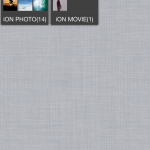This is my first foray in to the land of action cameras. I’ve looked at other cameras before they were classified as rugged cameras that could withstand the elements but they were usually just heavily armored point and shoot cameras. With action cameras, they are usually much smaller, have a fixed wide angle lens, and don’t have any sort of viewscreen to see what you are recording. They usually get mounted to a helmet, on a car. on a bike, or any other equipment you may be using and just record anything and everything that crosses its view. Most are meant to just record video but can also be used to take still photos, though most do not us them for this feature. One of the most well known action cameras out on the market right now basically put the whole genre on the map and that camera is the GoPro. Because of its success, many more companies have entered the fray and one of them is iON and their new Air Pro Wifi. The iON Air Pro HD Video Camera with Wi-Fi is the first cloud-based, connected action camera that lets you instantly share via your iPhone.
This is my first foray in to the land of action cameras. I’ve looked at other cameras before they were classified as rugged cameras that could withstand the elements but they were usually just heavily armored point and shoot cameras. With action cameras, they are usually much smaller, have a fixed wide angle lens, and don’t have any sort of viewscreen to see what you are recording. They usually get mounted to a helmet, on a car. on a bike, or any other equipment you may be using and just record anything and everything that crosses its view. Most are meant to just record video but can also be used to take still photos, though most do not us them for this feature. One of the most well known action cameras out on the market right now basically put the whole genre on the map and that camera is the GoPro. Because of its success, many more companies have entered the fray and one of them is iON and their new Air Pro Wifi. The iON Air Pro HD Video Camera with Wi-Fi is the first cloud-based, connected action camera that lets you instantly share via your iPhone.
Design
 The iON Air Pro WiFi differs from the GoPro in the way that it looks. Unlike GoPro and its rather bland looking grey box, the iON Air Pro WiFi is tube shaped with a massive lens on one end, simple controls on the top, and a rear cover on the other end. The body is made from a combination of metal and plastic, which I’m assuming is aluminum and polycarbonate. It gives it a rather attractive look that is much better looking than the GoPro. On top of that, the iON Air Pro WiFi is also waterproof right out of the box. It doesn’t need a special water-proof case because the entire body itself is water sealed up to depths of 30ft. This also means that the camera isn’t as bulky looking and stays relatively light at 130 grams.
The iON Air Pro WiFi differs from the GoPro in the way that it looks. Unlike GoPro and its rather bland looking grey box, the iON Air Pro WiFi is tube shaped with a massive lens on one end, simple controls on the top, and a rear cover on the other end. The body is made from a combination of metal and plastic, which I’m assuming is aluminum and polycarbonate. It gives it a rather attractive look that is much better looking than the GoPro. On top of that, the iON Air Pro WiFi is also waterproof right out of the box. It doesn’t need a special water-proof case because the entire body itself is water sealed up to depths of 30ft. This also means that the camera isn’t as bulky looking and stays relatively light at 130 grams.
The one I was sent is black and blue. The body is mainly all black with the accented colors being a deep metallic blue. Like I said above, it is tube shaped with a huge fixed focus lens on one end. Anything between 2ft and infinity will be in focus. The lens also has a very fast f/2.8 aperture which means that low light performance should be pretty good. Using the iON Air Pro WiFi is also very simple. There are only 2 buttons you really need to worry about. The REC/STOP toggle will automatically turn the camera on when slid into the REC position and when you’re done, just slide it back to the STOP position. While recording, you can also press the POWER/CAMERA button to snap a quick image as well.
 On the rear of the iON is a cap that you can twist off. Under the cap you’ll find the SDHC slot, AV port, USB port, and an HDMI port. There’s even an accessory port that is used to install new “PODZ,” one of which is the WiFi PODZ which came with the unit I’m reviewing. Of note, you do need to have either the cap on the back or one of the PODZ in order to keep the camera sealed from water. At the moment, there is only 1 PODZ accessory you can get but iON promises that there will be more, such as one that will allow you to mount it to your vehicle and being able to permanently attach a power cable to it.
On the rear of the iON is a cap that you can twist off. Under the cap you’ll find the SDHC slot, AV port, USB port, and an HDMI port. There’s even an accessory port that is used to install new “PODZ,” one of which is the WiFi PODZ which came with the unit I’m reviewing. Of note, you do need to have either the cap on the back or one of the PODZ in order to keep the camera sealed from water. At the moment, there is only 1 PODZ accessory you can get but iON promises that there will be more, such as one that will allow you to mount it to your vehicle and being able to permanently attach a power cable to it.
On the bottom of the camera you’ll find a tripod mount which iON uses to mount a handy quick release mount. This is used in conjunction with their helmet mounts, bike mounts, and stick on mounts. This lets you keep the mount attached to whatever you’re using it for and being able to quickly attach and detach the camera from it.
If you order the iON Air Pro WiFi, it literally comes with a ton of accessories. Here’s a complete list of what it comes with:
ION WiFi PODZ / USB cable / Audio/Video cable / USB adapter / Universal Power Adaptor / Pouch / Tripod / Securing string / Cam locker / Ball joint – short / Bike mount / Ball joint – L shape / Helmet mount / Mount strap – short / Mount strap – medium / Fitting piece (with sticker & foam) / Double-face sticker – small size 3 /Foam sticker x 2 / CD / Quick User Guide / Tin Box
Most of it is standard, but what’s surprising here is the inclusion of a universal power adapter. This basically looks like a standard wall plug that lets you charge via USB but it also includes a bunch of different outlet type clips that you can change for different countries. I’ve never seen anyone do that with a camera.
Usage
 Using the iON Air Pro is not very difficult at all. Unlike traditional cameras, you do not need really need to worry about traditional camera settings. The camera does pretty much everything automatically. The only thing you need to worry about is what kind of video quality you want and if you’re shooting stills, whether you want a single frame, or multiple frames at different time intervals. Almost all the settings you will need to adjust has to be done on either the iPhone app, or the PC app. The only thing you can switch between on the camera itself is between FHD or HD resolution. This changes it to either 1080p or 720p. You’ll need to use the app to fine tune settings like adjust the FPS, whether or not the camera will auto rotate its orientation, and the resolution of still photos and the time interval between still shots. It’s all pretty basic stuff though and once you have it set, you’ll most likely not need to set it again for the rest of your day using it.
Using the iON Air Pro is not very difficult at all. Unlike traditional cameras, you do not need really need to worry about traditional camera settings. The camera does pretty much everything automatically. The only thing you need to worry about is what kind of video quality you want and if you’re shooting stills, whether you want a single frame, or multiple frames at different time intervals. Almost all the settings you will need to adjust has to be done on either the iPhone app, or the PC app. The only thing you can switch between on the camera itself is between FHD or HD resolution. This changes it to either 1080p or 720p. You’ll need to use the app to fine tune settings like adjust the FPS, whether or not the camera will auto rotate its orientation, and the resolution of still photos and the time interval between still shots. It’s all pretty basic stuff though and once you have it set, you’ll most likely not need to set it again for the rest of your day using it.
For the most part, usage is just as straight forward. Push the slider into the record position to start recording which will also automatically power on the camera. If you want to take still shots, just press down on the camera button which is also the power button. Other than that, there’s nothing much else to do. The video will orient itself based on the position of the camera when you first start recording. It will orient the picture in 90-degree increments so you can also use the iON Air Pro sideways or upside down. However, when used sideways, it does something weird where the video orientation is vertical instead of horizontal. Not sure why it does that so I’d make sure that if you are shooting any type of video, either use it right side up or upside down. The iON Air Pro will continue shooting video until it either runs out of space on the card, or until you slide the record button back to the stop position.
Now to transfer video off the iON Air Pro, you’ll need to connect the camera to a computer using a USB cable or you can wirelessly connect to it with your computer or iPhone. You’ll notice however that the iON makes 2 files for the same video. This is because one is at full resolution while the other video is recorded at a much smaller resolution and file size. The smaller one I’m guessing is used if you want to upload video to any of your social networking sites via iPhone app.
That’s pretty much it. It’s very straightforward and not overly complicated at all to use. I only had to read the instructions on this camera when it came to setting things up but after a quick flip through it, you’ll be able to use this camera no problem.
Final Thoughts
 The iON Air Pro Wi-Fi is a good alternative action cam if you’re in the market for one. It has a few advantages over others in that the camera itself is already waterproof and does not need the use of an external waterproof case. Although, it’s not exactly the smallest action cam out there anymore, it’s still small enough where it doesn’t get in your way when mounted. I appreciate the fact too that it does come with an array of mounting accessories to use in almost any situation.
The iON Air Pro Wi-Fi is a good alternative action cam if you’re in the market for one. It has a few advantages over others in that the camera itself is already waterproof and does not need the use of an external waterproof case. Although, it’s not exactly the smallest action cam out there anymore, it’s still small enough where it doesn’t get in your way when mounted. I appreciate the fact too that it does come with an array of mounting accessories to use in almost any situation.
Now when it comes to video, the image quality is very good with clear audio as well. I like how wide the lens is and the fact that it also takes very good night time video. I also like the fact that simultaneously makes 2 different files for each video, one in full HD and the other that has been decreased in size so that it’s easier to upload to a video share site. This however does take up a bit more space on my card than I’d like so if I were you, I’d use a much larger card than the 4gb one I was using in my tests. I suggest a 16gb card or better.
Whether or not the iOS Air Pro Wi-Fi is better than the king of the hill GoPro, I really couldn’t tell you as I have yet to try out the new Hero 3. What I can tell you is that things are really heating up in the action camera segment and all this competition definitely helps consumers when it comes to features and pricing.
The iON Air Pro Wi-Fi bundle I received here retails for $349.99. There are less expensive kits starting at $229.99 but it’s very basic and I’d probably only get this if all you really wanted to do was just shoot video and didn’t care about the Wi-Fi or sharing features.